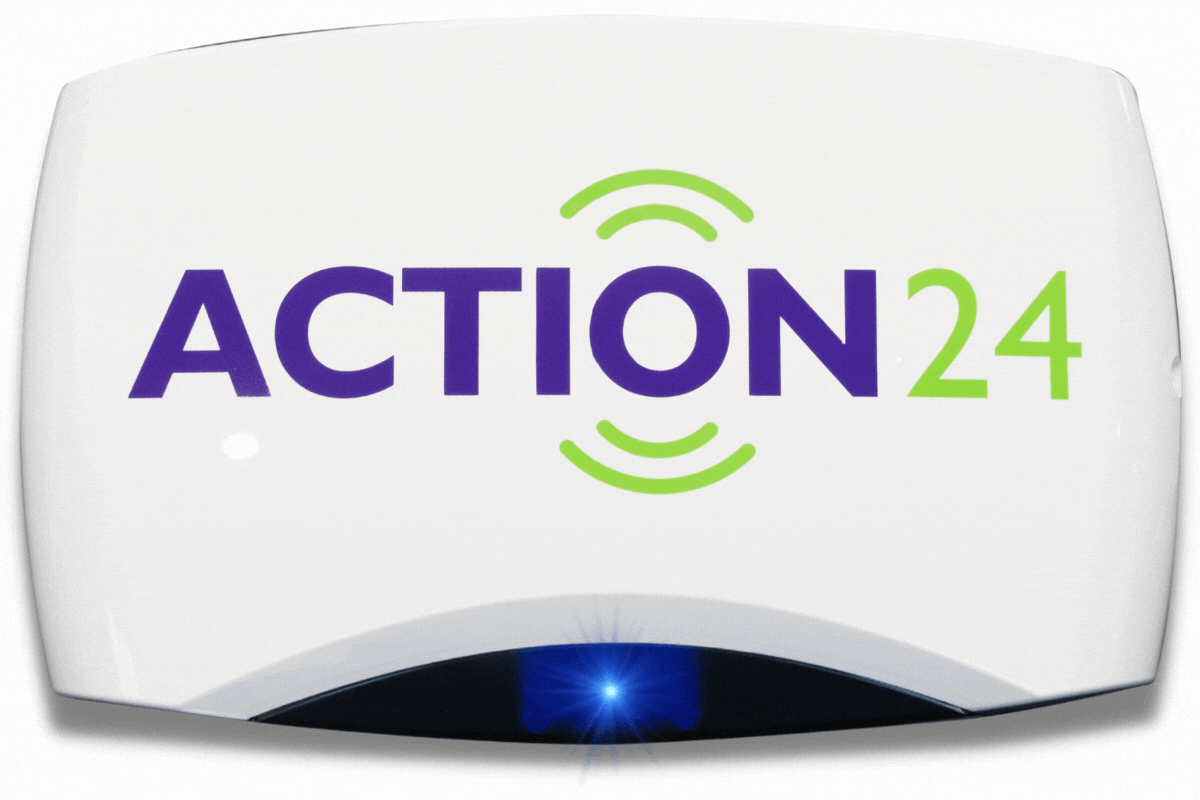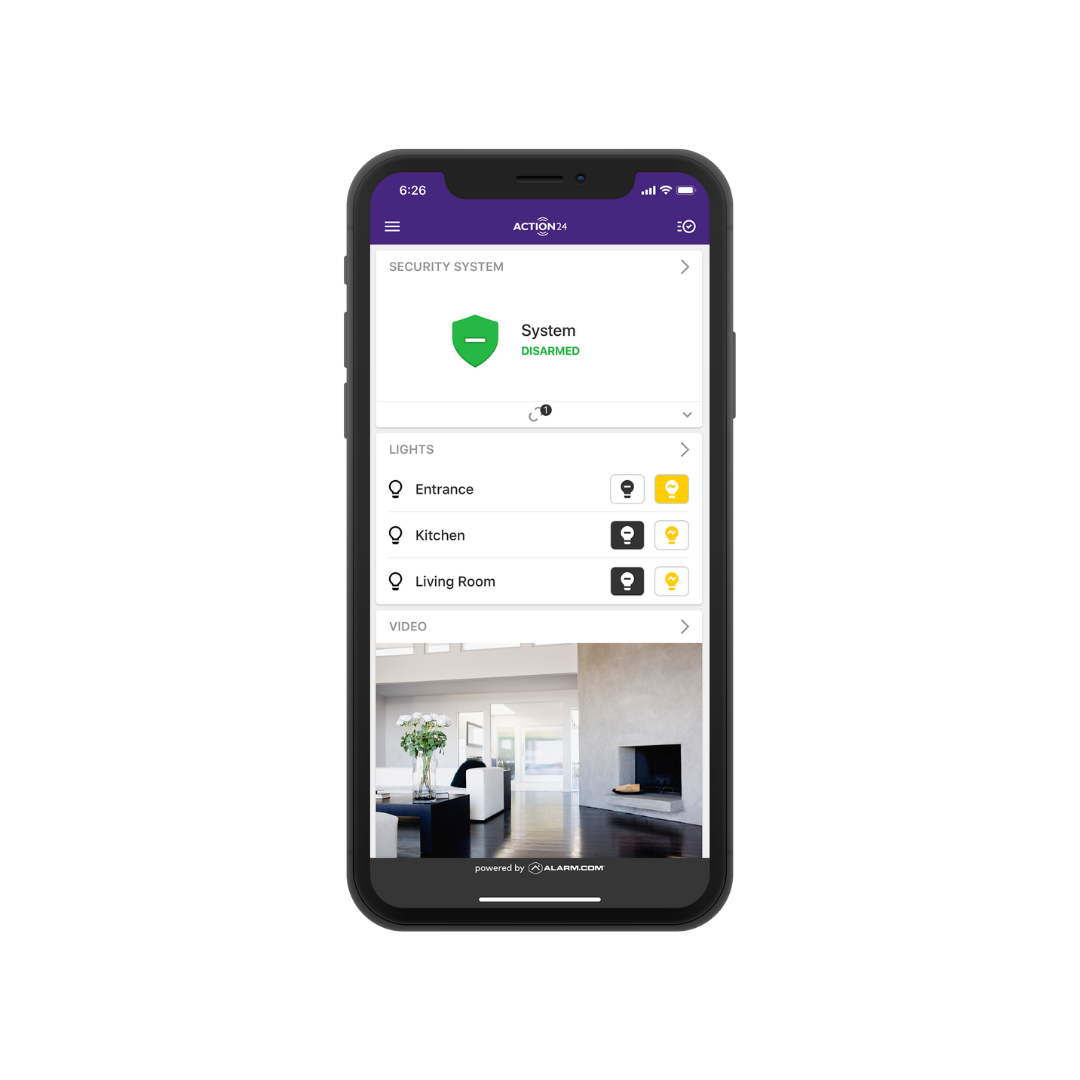Full Touchscreen Control Panel
Smart, Stylish and Streets Ahead
Control Panel Features:
Modern, stylish, full touchscreen
Intuitive full touchscreen control panel enhancing the user experience. Great visual and audio feedback. You know the alarm is set/unset with the red/green digital display. The panel voice can tell you if a window or door is left open.
Designed for smart integration and automation control
Integrate wifi cameras, all managed on the same control panel and accessible through the same smart app.
Facilitates Z wave technology so you can automate lights and other devices.
8MP Panel Camera
Takes Disarm Photos and Alarm Activation Videos. Visual confirmation of alarm activity.
Photo Frame
Load your own photos as a screensaver.
Dual Path Connectivity
WiFi and LTE (4G Connectivity) improve latency, reliability & speed. They also provide software updates.

How to use your Alarm System
The Action24 IQ Home Alarm system with Touchscreen Control Panel is smart security made easy. We want your security system to protect your home but not be over complicated. There are a number of short video tutorials on the control panel that will guide you through the features of your alarm system.
Touchscreen Video Guides
Click on the image/video to see an example of one of these tutorials. They are short and easy to digest. To access other videos on your control panel, please follow the steps below:
- Click on the message icon in the top right-hand corner of the touchscreen.
- Click on Video Tutorials (the 2nd option at the top of the screen).
- Choose the video you want to view.
Alternatively we have a user guide manual.
Discover more great Action24 Security Solutions