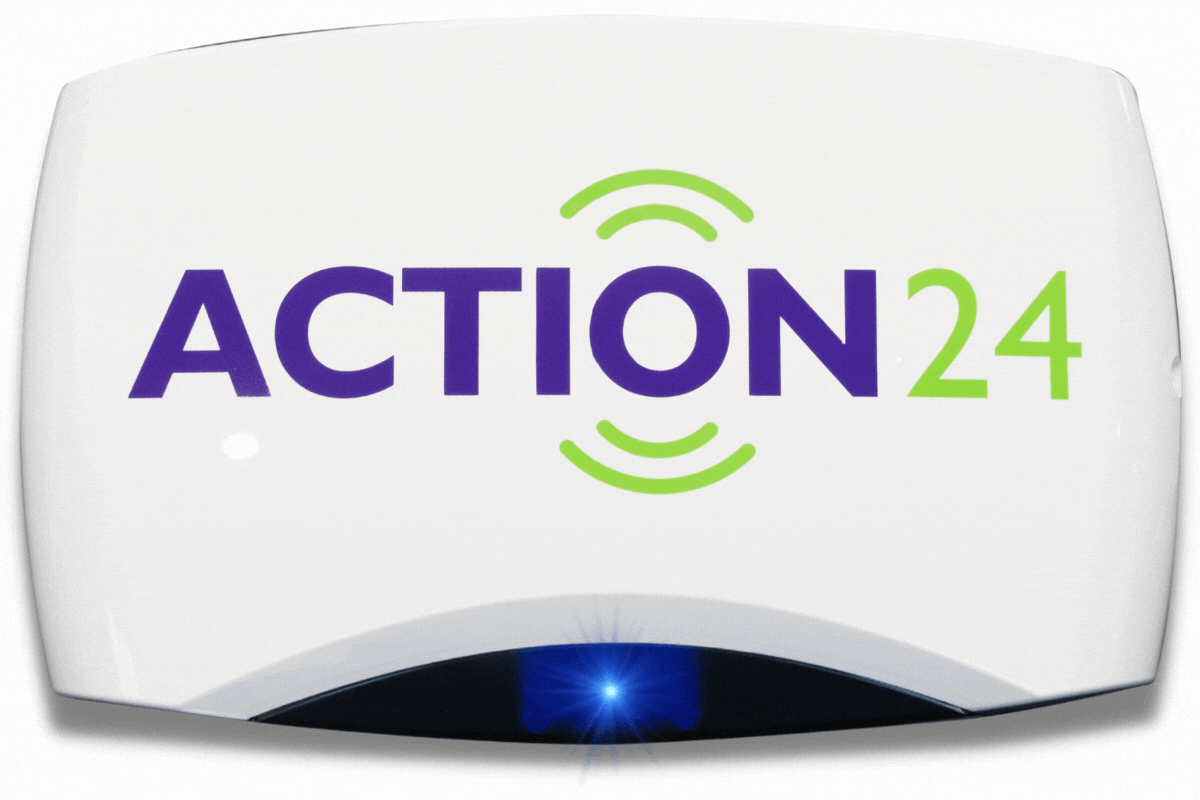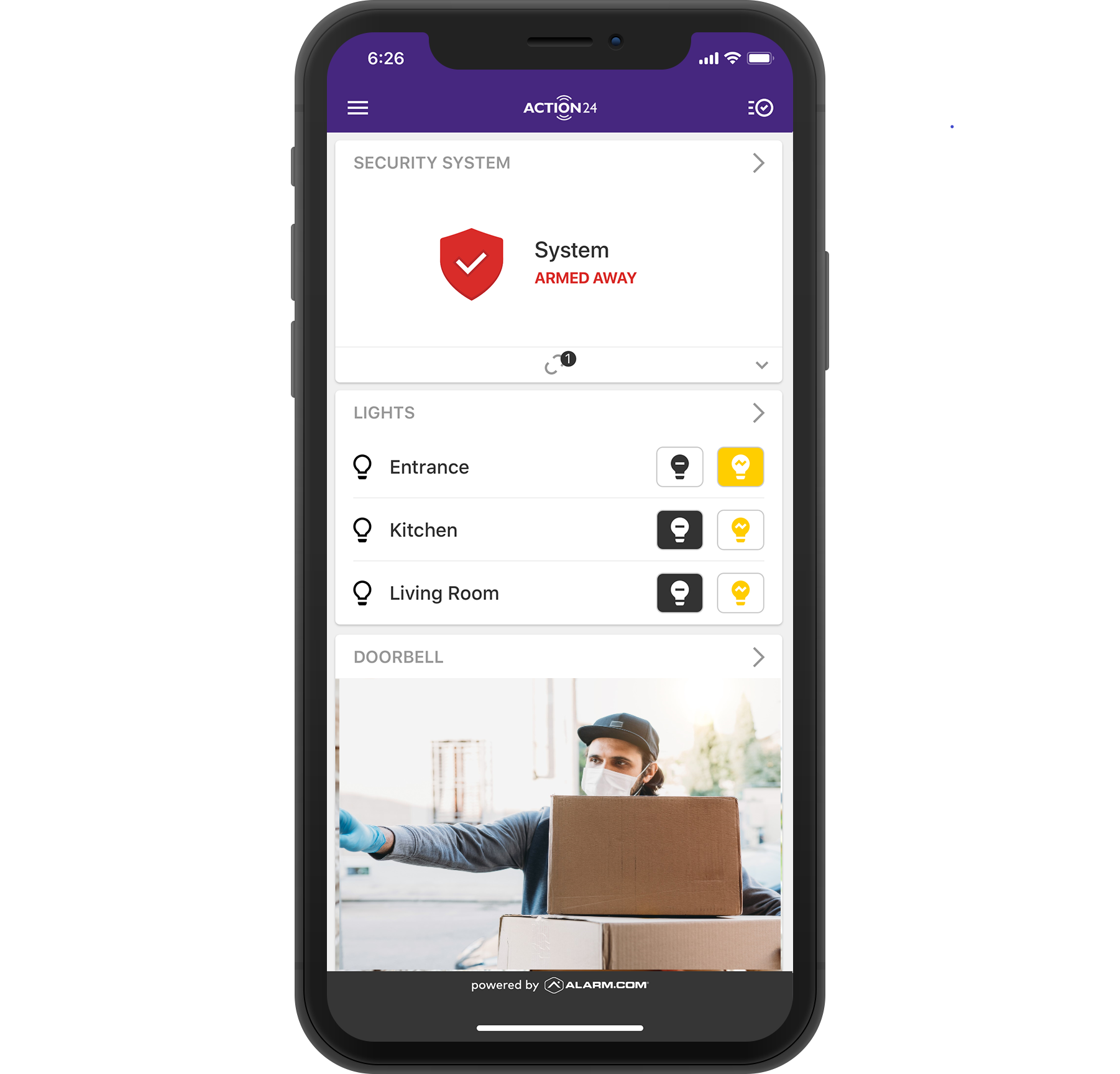Smart Plug
Add more Smart Home functionality to your Action24 Home Alarm System with our Smart Plugs. Program lighting in your home to turn on/off at set times, and even remotely control your lighting from the Action24 App. Our Smart Plugs also allow you to program your lighting to activate if your alarm triggers – a useful safety feature should your alarm be triggered.

Why use a Smart Plug?
Versatile with many benefits:
SECURITY: When you plug a lamp into a smart plug, it becomes a smart light with home security benefits. Smart lights can deter burglars by making your home look occupied when you’re not there. As well as controlling them remotely, you can set realistic schedules that mimic real life, such as having your lights come on in the evening, or at slightly randomized times. You can also take advantage of motion sensors to turn front porch lights into motion-triggered security lighting.
CONVENIENCE: Smart plugs are great for automating everyday kitchen devices. You can start your day with your coffee machine already working, or your tea kettle already boiled. If you like to slow-cook, you can load up your homely stew or curry in the morning and switch it on with your smartphone from work.
The other advantage of the ‘whole home’ approach is that when one action occurs it can trigger another. Through the app you can set your own rules, for example, when you disarm your alarm system, it can trigger your lamp to turn on.
ENERGY SAVINGS: Smart plugs can put a small dent in your energy bills by automatically turning off appliances like TVs, which consume energy in standby mode, when you’re not home or during the night while in bed. With your app, you can have them switch off when you arm your Action24 security system.
NO ‘APP-CLUTTER’: Most off-the-shelf connected devices need their own app to control them. By adding the smart plug to your Action24 Smart Alarm System, it is controlled within the same app (Alarm.com). This un-clutters your phone and makes it simple to interact with your home. When you go to bed, for example, you can turn off your smart lights and arm your security system via a single screen.